Metric #1: Sent Emails
Exactly what it says on the tin, this is how many emails were sent out as part of the campaign. This may seem too basic to worry about, but it’s actually handy to keep an eye on. Pretty much all email lists, whether for newsletters or promotions, will lose contacts over time (see the example below). If you aren’t paying attention, and regularly adding new contacts, your list may shrink considerably.
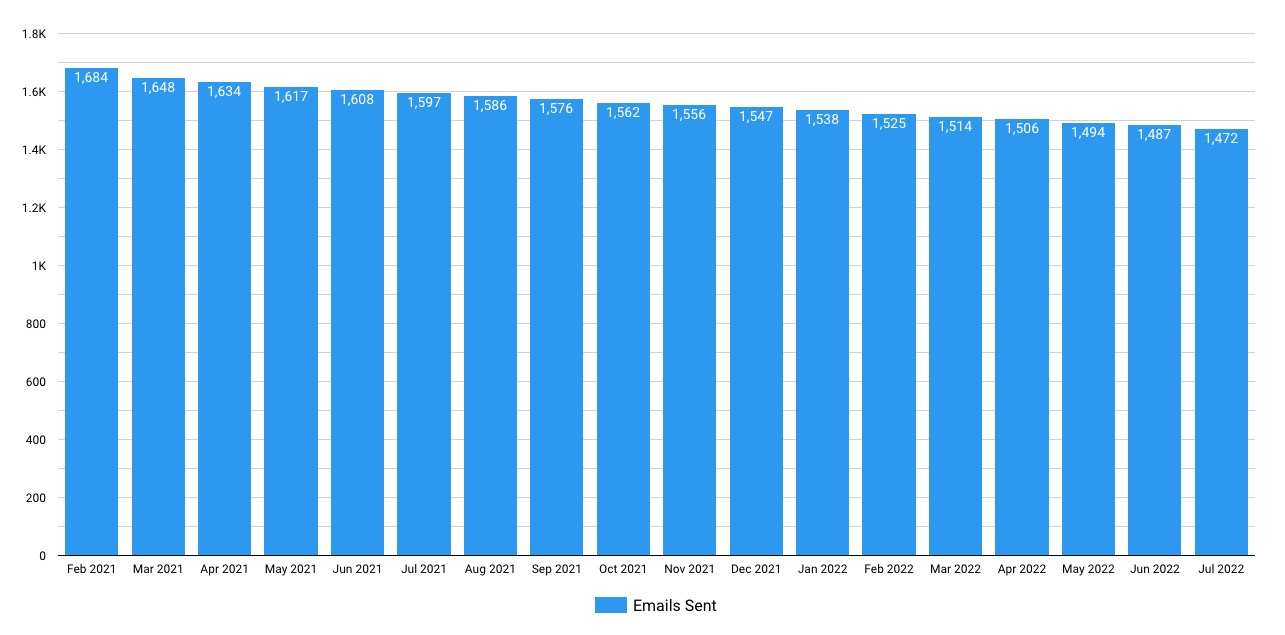
Another obvious one, this is how many times your emails were opened. It’s important to note here that ‘Opens’ includes every time your email is opened, not just the first time. So if one avid recipient keeps coming back to reopen your email, the number will just keep going up. In most cases ‘Unique Opens’ is a more useful measure (which is why we use it in our reporting). It’s worth noting here that ‘Opens’ (and other metrics) can be impacted by email security and privacy features, meaning the numbers you see won’t always be 100% accurate.
Metric #3: Open Rate
This is a big one. Likely the most vaunted metric in email marketing. This shows the percentage of ‘Unique Opens’ against the number of sent emails. It’s used to gauge how relevant or interesting your email was to your audience. The logic behind its importance is that your email isn’t likely to achieve its goal unless it gets opened. ‘Opens’ and ‘Open Rates’ are among the most volatile metrics. They can vary a lot between emails and are impacted by an almost endless list of variables, e.g. subject line, day and time of sending, the weather, etc.
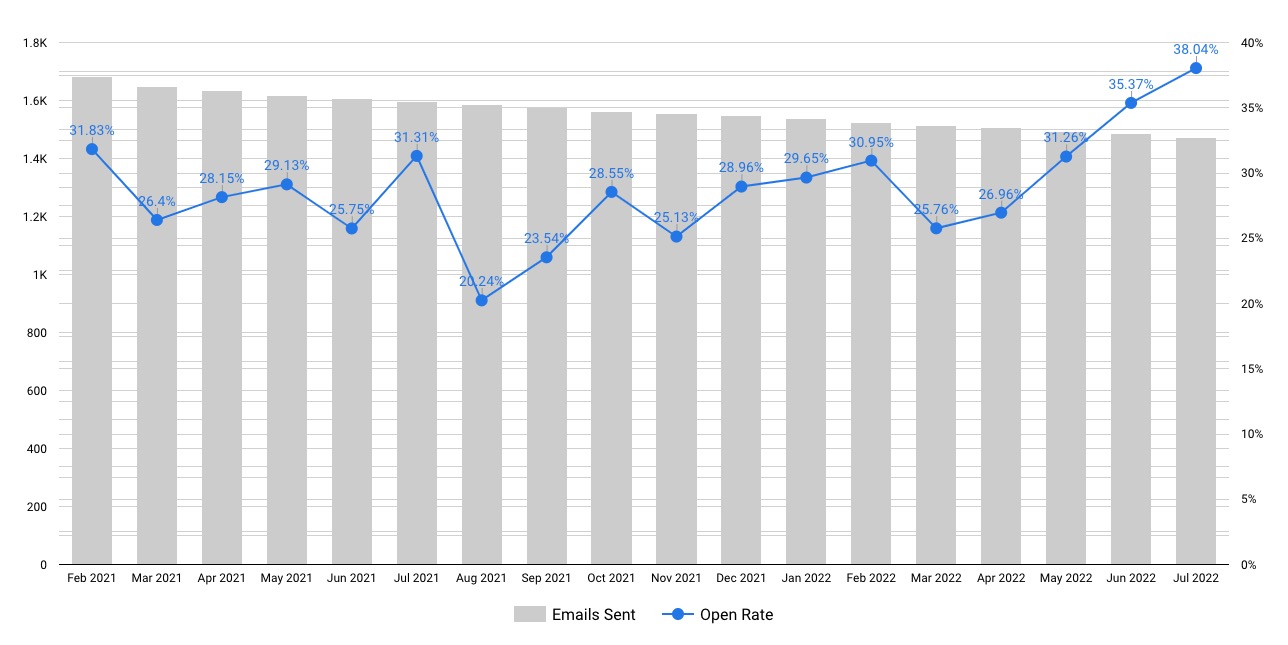
This is where the rubber meets the road in terms of measuring email effectiveness. This metric measures how many ‘Clicks’ (usually unique clicks) on links in your email have occurred compared to the number of emails sent. If your email included an offer or a prompt to make a booking then it’s nice to see how many of these your email produced. Be mindful though as clicks to any link in your email may contribute, even unsubscribed.
Metric #5: Bounces
If your email is unable to be delivered to a recipient’s account due to a problem on their end, it’s called a ‘bounce’. Bounces can be hard (permanent issue) or soft (temporary issue). While not really a performance metric, bounce data can be handy for improving the health and effectiveness of your list (and client records). Most email systems charge per email sent, so if bounced contacts aren’t being removed from your list it means you may be paying for emails that aren’t able to be read. Bounces are also used to assess your reputation as an email sender. If a large enough percentage of your emails bounce you may be flagged as a spammer. One final thing to note is that bounced contacts will throw off your performance stats by making open rates look lower than they should be.
If you’d like advice on getting the most out of your emails, or are keen to see vet industry averages for any of the metrics mentioned in this article, please get in touch.

